Refactoring updated
Scala Refactoring is integrated in Scala IDE. It offers a broad range of refactoring actions.
Extracting Code
The extraction refactorings offer automated extraction of almost arbitrary code fragments into new methods, values or even extractor objects. All you have to remember is that when you want to extract something you have to select it, invoke the “Extract...” (Alt + Shift/Cmd + E) action and the assistant guides you through the available extractions. Furthermore, all extractions are also available in the quick assist menu (Ctrl/Cmd + 1)
An extraction creates a new abstraction (value, method etc.) with the identical behavior as the selected code and replaces the selection by an according call to this abstraction. Extractions are typically useful to make the code more readable and to allow the reuse of a code fragment in other places.
“Extract...” proposes based on the selected code several of the following extractions:
- Extract Value
- Creates a new val definition from the selected code and replaces the selection by a reference to the new value
- Extract Method
- Creates a new method (def) from the selected code and replaces the selection by the according call
- Extract Parameter
- Adds a new parameter to an enclosing method whose default value is the selected code and replaces the selection by a reference to the new parameter
- Extract Extractor
- Creates a new extractor object based on a selected pattern in a case statement and replaces the pattern by an according call to the new extractor
After invoking “Extract...” a drop-down opens that contains a list of available extractions. When you select one of the extractions with the Up and Down keys the scope in which the extraction creates the new abstraction is highlighted green. Additionally, if you select only a part of an expression that can be processed by “Extract...” the selection is automatically expanded such that you see what exactly will be extracted.
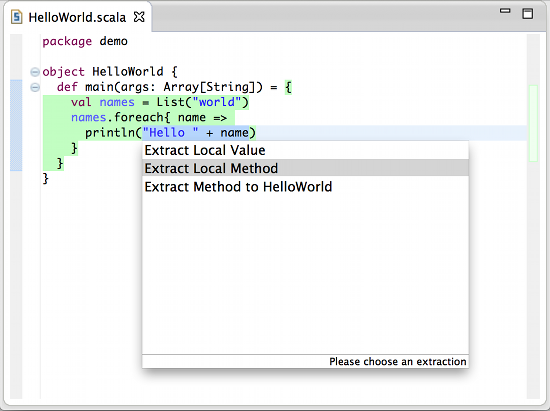
In most cases, “Extract...” proposes extractions to various extraction targets. An extraction target is either a local scope, a class, a trait or an object surrounding the selected code. In case you choose to extract a code snippet into a local scope, the refactoring inserts the extracted abstraction right before the statement in the scope that contains your selection. Otherwise, if you choose a member scope (class, trait or object) as the extraction target, the new abstraction is created as a new member right after your selection.
When you found the extraction that you want to become applied you can choose it by hitting Enter and the extraction tool performs the according transformations to the source code. Finally, Eclipse enters the linked mode that allows you to rename the new abstraction right in the editor window. If you extracted a method with parameters you can also jump to the parameters by hitting Tab and rename them as well.
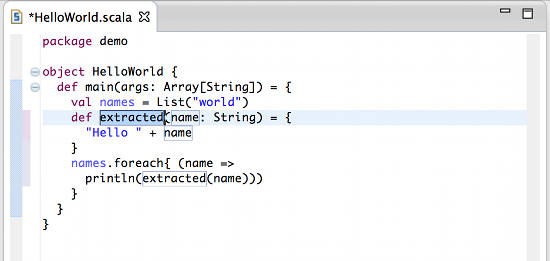
The extraction refactorings offer many useful features:
Only one shortcut for all kinds of extraction refactorings
Lets you precisely choose the scope in which you want to create the new abstraction
- All tools support idiomatic features of the Scala language
- Extraction of higher order functions
- The resulting code uses type inference when possible
- Extraction into local closure methods
- Multiple return values with tuples
Limitations
There are some cases where Extract Parameter can’t correctly infer the type of the extracted expression. This issue occurs mostly when Extract Parameter is invoked on variables that are part of expressions written in infix notation (e.g. a in 100 * a).
The extraction of reassignments into scopes that do not see the reassigned variable are not supported. E.g. extracting a += 1 into a scope where a is not visible is not possible.
- Pretty printing of the refactoring result is not always correct:
- The generated code may be misaligned
- In some cases the refactoring generates unbalanced parenthesis
Inlining Local Values
The Inline Local action helps removing unneeded values.
The action is performed on the currently selected value.
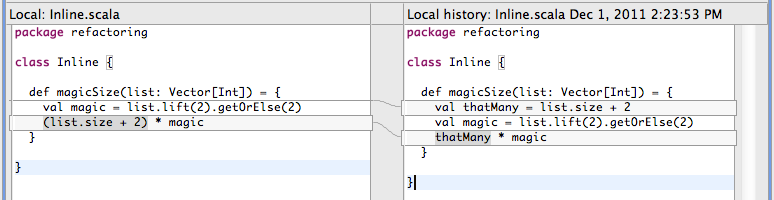
Organizing Imports
The Organize Imports action allows to do some automated cleanup on the list of imports. It removes the unused or unneeded imports and organizes the remainder.
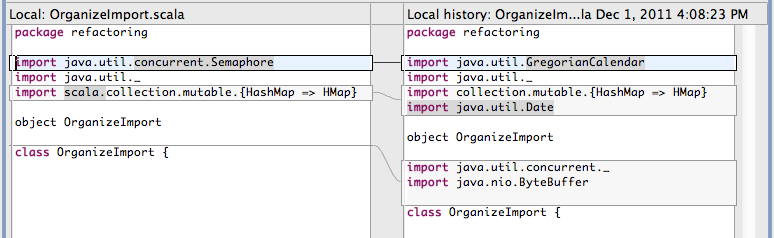
This action can be configure in the Scala → Organize Import preference page.
Renaming
The Rename action allows to change any name, and update its reference.
The action is performed in in-line mode if the name as only a local scope.
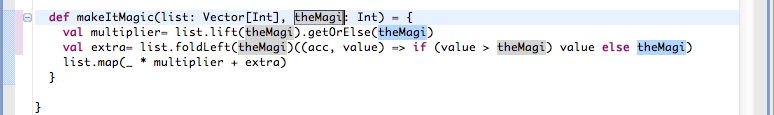
The action is done through a wizard if the name can be referenced from different source files.
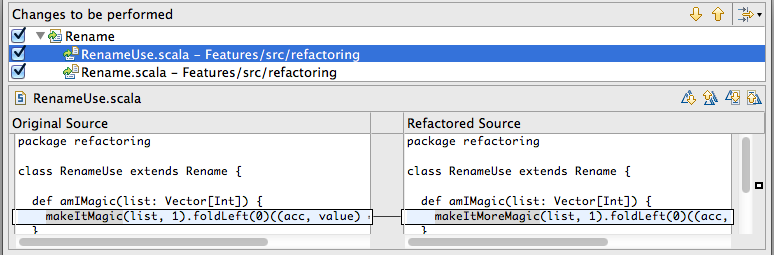
Move Class, Object or Trait Refactoring
Move Class was an often requested feature in the Scala IDE bugtracker, so we implemented it for the upcoming 2.1 release. The refactoring can either be invoked from the Refactoring menu, or indirectly by drag-and-dropping a file in the Package Explorer.
If there exists more than one top-level declaration in the file, you can choose to split-off one of the declarations or to move them all. The refactoring will move all the necessary imports along, and also update all the references (other imports, or qualified names) in the project.
Here is a screenshot of the refactoring configuration dialog:
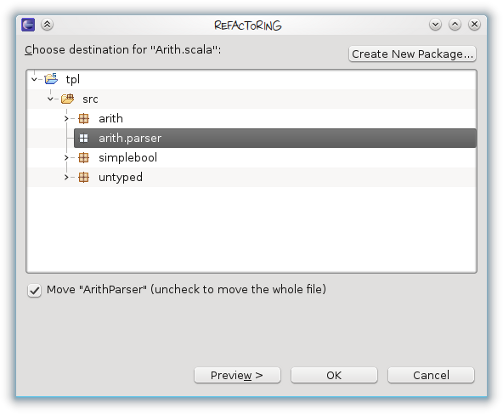
You can also create a new package directly in the wizard, and choose to move the complete file or only the selected definition (the option is not present if no definition was selected or if the file contains only a single one).
The resulting changes can then be previewed in the usual fashion:
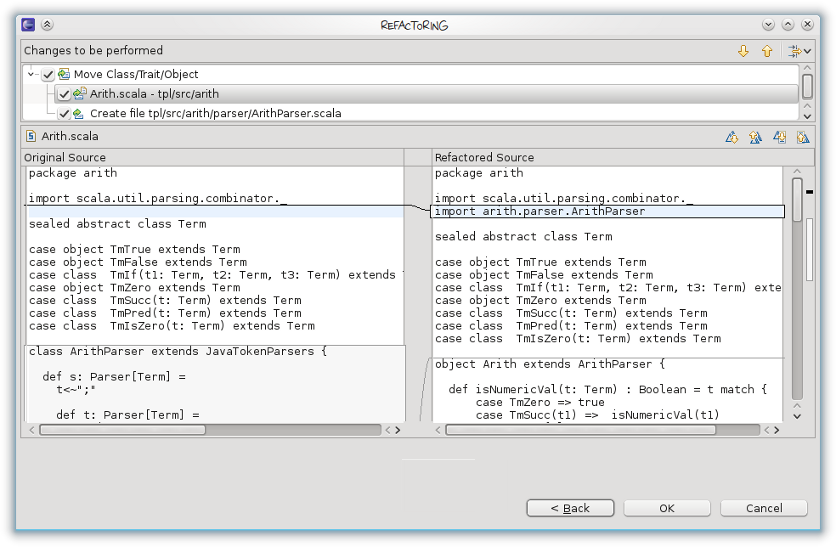
A new file is created with the name of the moved class. In this preview, we can see that the class is removed in the file and an import to its new location is added because the class is referenced somewhere in this file.
Limitations
There currently are some limitations: the refactoring works only on Scala code, and it simply ignores visibility issues, so moving might result in compilation errors. This being the initial implementation, it is certainly not free of bugs, so please report any bug you encounter.
Method signature refactoring
All three method signature refactoring not only apply the refactoring to all usages of a method throughout the inheritance hierarchy, they also track its partial applications.
Change parameter order
The order of the parameters in your method should be changed? Change parameter order allows you to reorder method parameters inside each parameter list.
To reorder the parameters of a method select its definition:
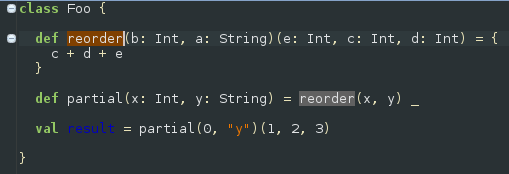
In the refactoring dialog the parameters can be moved up and down in their parameter lists. The preview of the refactored method signature is always updated accordingly:
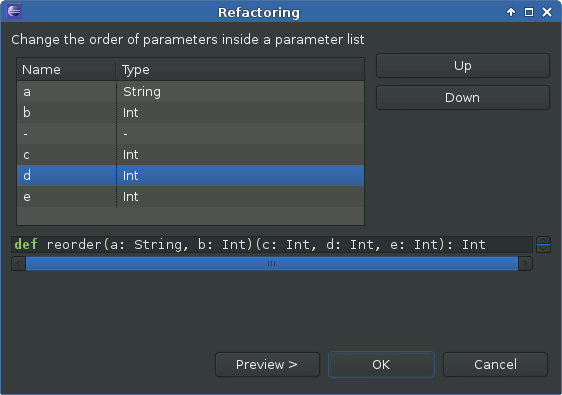
All changes are displayed in the preview dialog:
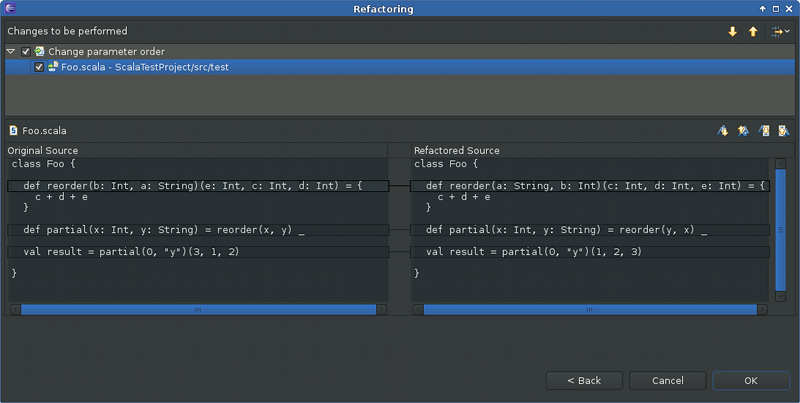
Limitations
Changing of parameter order currently doesn’t play well together with default and named arguments. This will hopefully be improved soon.
Split parameter lists
You want to partially apply your method but it has not enough parameter lists? Split parameter lists allows you to split parameter lists between each two parameters.
Again, just select the method to refactor:
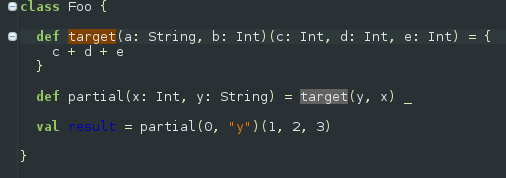
In the refactoring dialog parameter lists can be split between each parameter pair using the Split button. A split can be reverted by using the Merge button.
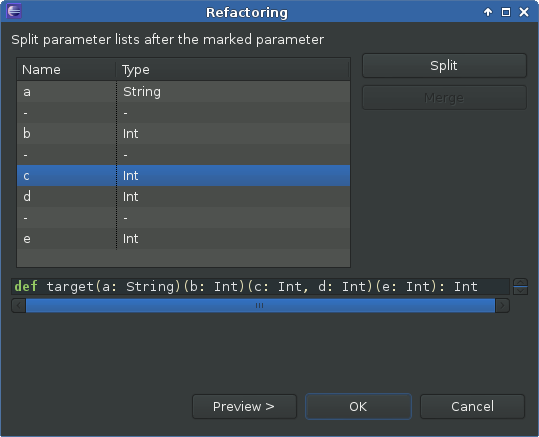
And the resulting changes in the preview dialog:
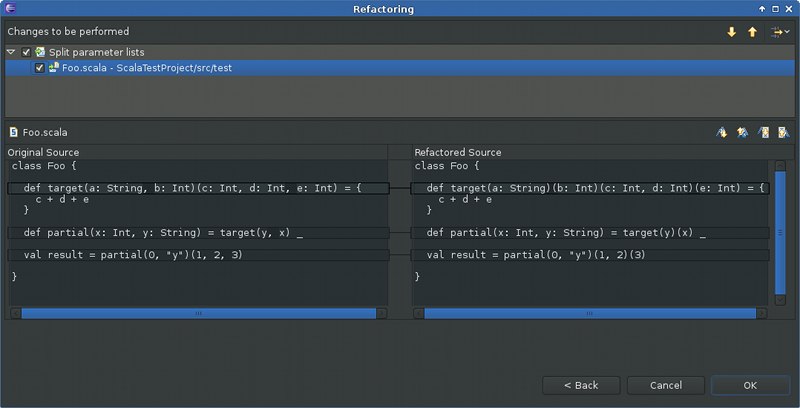
Merge parameter lists
Your method doesn’t need multiple parameter lists? Being the inverse refactoring to Split parameter lists, Merge parameter lists merges parameter lists that don’t need to be split.
The refactoring dialog is very similar to Split parameter lists:
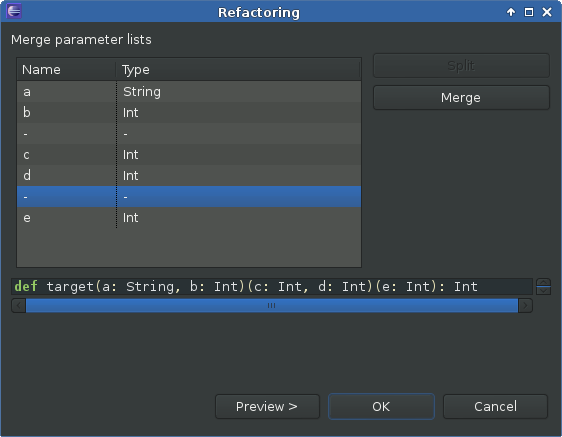
Having merged the right parameter lists we get back our original method signature from the beginning, before we applied the Split parameter lists refactoring:
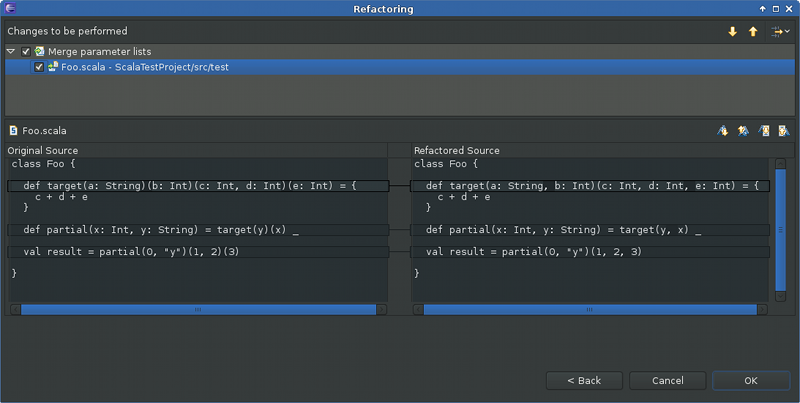
Note that there are situations where parameter lists can’t be merged because they are partially applied. As an example, we can’t merge the remaining two parameter lists of the method reorder because of the partial application in the method partial:
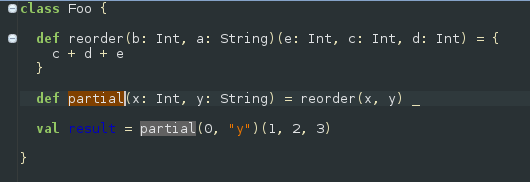
Extract trait
Extract trait moves selected members from a class/object/trait to a new trait. If the new trait accesses non-private members of the original class/object/trait, a self type annotation is added to the new trait.
We start with a simple Calculator class:
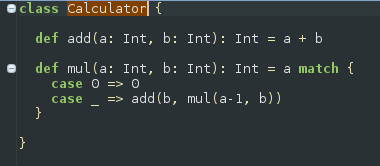
We select the mul method for extraction in the dialog and give the new trait the name Multiplicator:
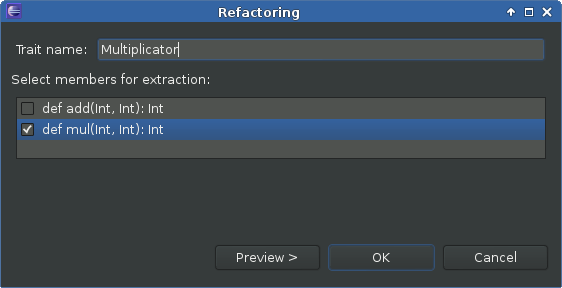
The class Calculator is changed accordingly:
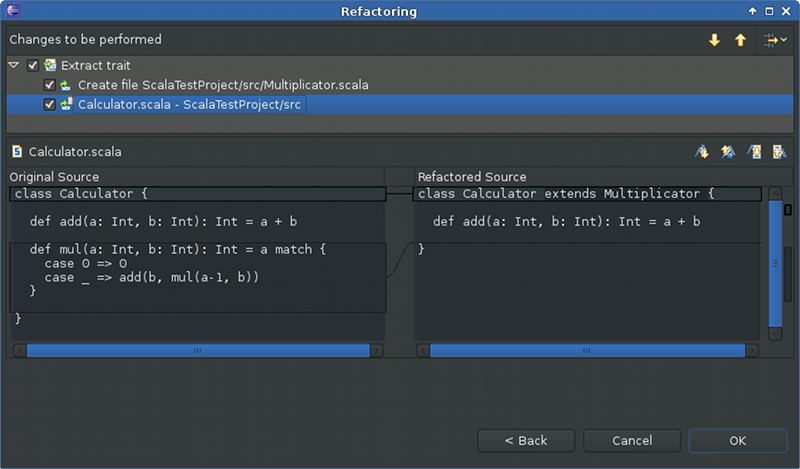
The new trait Multiplicator uses the add method from Calculator, so a self type annotation needs to be added to Multiplicator:
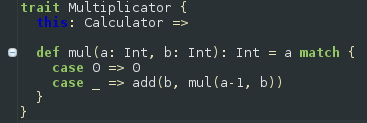
Import statements are also handled: In the original class/object/trait all import statements that are not used after the extraction of the trait are removed, and in the extracted trait all needed import statements are added.
Limitations
The currently supported member types are: def, val and var. Others, as e.g. nested classes, are not (yet) supported.
Move constructor to companion object
You want to create a factory method such that the constructor of your class is not accessed directly, but tracking down and redirecting all constructor calls is cumbersome? Then Move constructor to companion object is here to help! It creates an apply method in the companion object (which is generated as well if necessary) that calls the constructor. All constructor calls get redirected to the new factory method.
As a simple example we start with a Target class and a class User that calls Target‘s constructor:
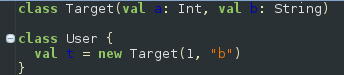
Selecting the Target class and applying the Move constructor to companion object refactoring creates a companion object and an apply method that wraps the constructor call. The constructor call in the User class is redirected to the new factory method.
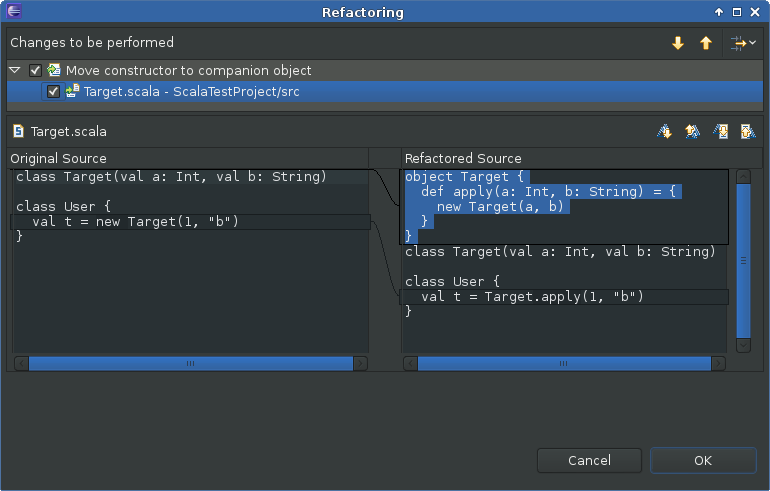
Limitations
Currently this is only supported for the primary constructor (thus no refactoring dialog is needed), moving auxiliary constructors is not (yet) possible.