Advanced Setup
This page contains information to help you configure Eclipse and Scala IDE, to increase performances and ease-of-use.
Eclipse Configuration
The default Eclipse heap configuration is often inadequate for the Scala IDE. It is strongly recommended to edit the eclipse/eclipse.ini (eclipse/Eclipse.app/Contents/MacOS/eclipse.ini on Mac osX) file and add the following lines to increase various heap limits and virtual machine options:
--launcher.XXMaxPermSize
256m
-vmargs
-Xms256m
-Xmx1024m
-XX:PermSize=64m
-Xss1M
-server
-XX:+DoEscapeAnalysis
On recent Oracle JVM, the following might also be beneficial:
-XX:+UseConcMarkSweepGC
As is the following on Oracle 64-bits JVM:
-XX:+UseCompressedOops
Required Preferences
JDT Weaving
Scala IDE uses AOP to tweak the Eclipse JDT, so JDT weaving has to be enable. Otherwise, Scala files would be managed as Java files.
It is set in the JDT Weaving section of Scala Setup Diagnostics dialog [2]. JDT Weaving should be checked (and disabled, to prevent accidental changes). If it is not the case, click to enable it.
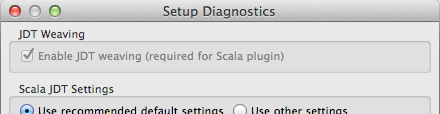
Optional Preferences
Heap Status
When the memory usage nears the limit, the Garbage Collector activity increases (when the compiler runs, ...) and system slows down. It is good to keep a eye on the heap status. It is possible by enabling Show heap status in the General section [1].
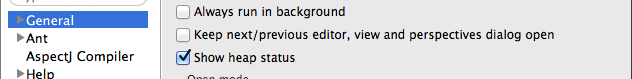
Performance
Garbage Collection activity and swap can be really bad for performance. It can trigger Eclipse freezes and general system slow down.
Monitoring what is happening is the best option to keep a healthy system:
- to monitor CPU and swap, use your native system monitor (some of the other system monitors are big resource users themselves).
- to monitor Garbage Collector activity, use visualvm on the eclipse instance. It is a profiling tool provided with jdk 1.6.x. It is possible also to get a feel of the memory usage with the heap status bar Optional Preferences in Eclipse.
Depending of the problem, the memory allocated to the JVM can be increased, or some of the other application closed (like the web browser, or some flash application, ...).
Additional Links
- Optimizing Eclipse performances from Normation.
- What are the best JVM settings for Eclipse? from Stack Overflow forum
- My Eclipse Setup from davidB
Footnotes
| [1] | The Eclipse preferences are accessible using Windows → Preferences (or Eclipse → Preferences on Mac OS X). |
| [2] | The Scala Diagnostics dialog is accessible using Scala → Run Setup Diagnostics. |