Building the Scala IDE
The Scala IDE for Eclipse can be built on the command line using Maven, as is done, for example, during the Jenkins-driven nightly builds.
Requirements
- A working JDK
- Maven 3.
- You have cloned the Scala IDE project. Read Fork the project for more information about this point.
Run the build
If you just want to build Scala IDE, a script triggers the different step needed to generate Scala IDE.
From the project root, run the following command to build Scala IDE for Scala 2.11:
$ ./build-all.sh
or the following to build Scala IDE for a given Scala version:
$ ./build-all.sh -P scala-2.11.x -P eclipse-luna clean install
Assuming your build is successful you should find an Eclipse update site has been built in org.scala-ide.sdt.update-site/target/site and a zipped version of the same at org.scala-ide.sdt.update-site/target/site_assembly.zip. You can install directly into Eclipse from this update site by adding it as a local update site via the Eclipse “Install New Software ...” action. Alternatively, if you make the unpacked site available via a web server, then the HTTP URL of its root directory is acceptable as an ordinary Eclipse update site URL.
The build in details
The build relies only on maven and maven profile.
There are 4 parts:
- the root pom is the parent pom. It contains version numbers, default configurations and the profiles
- org.scala-ide.build-toolchain creates the osgi bundles for the Scala library, compiler and sbt
- org.scala-ide.toolchain.update-site creates an update site containing the bundles created by the build-toolchain (needed for the nightly builds)
- org.scala-ide.sdt.build compiles, tests and creates the update site for Scala IDE
The toolchain update site and the SDT build depend on the fact that the root pom and toolchain have been compiled and installed in the local maven repository using mvn install.
After an initial complete build, maven can be used from any subproject.
build-all.sh is simply a helper script that calls maven on the different parts. Running it is equivalent to:
$ mvn -P scala-2.11.x -P eclipse-luna clean install
$ cd org.scala-ide.build-toolchain
$ mvn -P scala-2.11.x -P eclipse-luna clean install
$ cd ../org.scala-ide.sdt.build
$ mvn -P scala-2.11.x -P eclipse-luna clean install
Build Profiles
The build is controlled through profiles, and there are several dimensions on which the build can be controlled:
- Eclipse platform. Currently the build works with Eclipse Kepler and Luna. Profiles: eclipse-kepler, eclipse-luna. The two profiles use different source folders for a couple of files. The additional sources are found in src-luna and src-kepler respectively. Make sure to add the right one in your Eclipse project if not using the defaults (by default, src-luna is part of the project)
- Scala major number. Currently the build works with Scala 2.11 and has support for 2.12. Profiles: scala-2.11.x, scala-2.12.x
A specific Scala version can also be passed on the command line, in addition to the Scala profile:
$ mvn -P scala-2.11.x -P eclipse-luna -Dscala211.version=2.11.2 clean install
Running the memory leak test
Scala IDE has a memory leak test. This test compiles 50 times the Scala compiler as a Scala IDE project, checking the memory consumption between each run.
This test is not run by default in a normal build. org.scala-ide.sdt.core.test contains a special profile to run the test.
Use the following command to run it after having build the toolchain.
# from org.scala-ide.sdt.build
$ mvn --projects ../org.scala-ide.sdt.aspects,../org.scala-ide.sdt.core,../org.scala-ide.sdt.core.tests -P scala-2.11.x,memory-test clean integration-test
The --projects option tells maven which modules to build, as we don’t need to build all of them in this case. The memory-test profile contains a sightly modified configuration for sdt.core.test. It pulls and extracts the Scala compiler source needed for the test, and sets the MemoryLeaksTest test to be run.
Build the Scala IDE with a local version of the Scala Compiler
Note
Chances are that most of you will not need to read this section. You need to build a local version of the Scala compiler only if you intend to modify the Scala compiler and check how the Scala IDE plug-in reacts to the changes. If that is exactly what you want to do, keep reading. Otherwise, you can safely skip this section.
Build the Scala compiler, package into maven format and deploy locally. If you are building Scala 2.10.x, run
# From the main Scala directory
$ ant distpack-opt
$ (cd dists/maven/latest; ant deploy.snapshot.local)
In case you are building Scala master, run
# From the main Scala directory
$ ant publish.local
Then rebuild Scala IDE, the build will automatically pickup the compiler which was installed locally.
# From the main Scala IDE directory
$ ./build-all.sh
When the build is successful, a complete update-site, with the local changes you made in the Scala compiler, is available in org.scala-ide.sdt.update-site/target/site.
Note
If you get weird errors about missing methods, then you are probably mixing Scala versions in the scripts and the plug-in. Before starting the new instance of Eclipse (with your version of the Scala plug-in) make sure that no errors occurred.