Workflow
In this page we discuss the workflow for both external contributors and committers. The difference between the two is very thin, and it boils down to having the rights for integrating patches (pull requests, in GitHub terminology) in the mainline.
We assume you are comfortable with both Git and GitHub. If you need an introduction to these essential tools, we suggest you to start by reading Git & GitHub.
External contributors
Note
If you are an external contributor, the first thing you want to do is forking the Scala IDE repository.
In your own fork, you are clearly free to adopt the workflow that better suits you. Though, the moment you decide to send a pull request (so that your changes can be integrated in the Scala IDE project), you need to make sure that both the branch name and your code match the required standards. That is why we suggest you to follow the conventions discussed in this section also in your own fork, it will just make it simpler and faster to push your changes in the main project.
There are two, very simple, steps that you should do before starting any work:
- First, discuss with the core dev team what you would like to work on. There are several reasons why you should do this, but mainly it is about making sure that everyone knows what you are doing, so that we can avoid duplicating effort (which would be indeed a shame), and you may get some precious feedback, which can help you being more effective and avoid wasting time. As usual, to get in touch just drop a note in the scala-ide-dev mailing list.
- Second, make sure that a ticket describing the defect/feature you want to tackle exists in our Assembla issue tracker. If you can’t find one, just go ahead and create it. Once you have a ticket, assign it to you. In short, we would like defect/enhancement/feature to be driven by tickets as much as possible, as this help us keeping track of changes between each release.
Alright, now it’s time to create a new branch (standard git workflow).
Branch name convention
The convention for naming a branch is straightforward, the name should convey what the branch is about (i.e., a short description) and the ticket number should be suffixed. Words are separated by dashes (-). For instance, scala-java-interop-1000508 is a perfectly valid name.
Ready to push your changes?
When you are done working on a ticket, make sure that:
- Your code is clean and documented. And you have made your best effort to decouple UI elements from core logic (that enables you to create tests for the core logic).
- You have done your best to create a set of tests that exercise the implemented feature. (Read Regression Test Suite for learning how to create tests for the Scala IDE).
- Your branch compiles against Scala 2.9.x and 2.10 (read Run the build for learning how to build the Scala IDE with different versions of Scala). Of course, that also implies all tests succeeded.
- Rebase your branch on the latest upstream (read here for more information on how to do this).
If you get stuck with any of the above, just write a note in the scala-ide-dev mailing list. We are very keen in making sure you can integrate your awesome work back in the project’s mainline, so we will be very happy to help you fix any of the above points.
Send us a pull request
Once you think your work is ready to be integrated, send us a pull request (read here for how to do this). When sending a pull request, contributors will review your code. There might be a few iterations (code review, update code) before your pull request is merged in the mainline. Don’t get discouraged, we absolutely want your code to be in the mainline, but we also need to make sure that the quality standards are met. In the end, all we want is simply a better Scala IDE and a nice codebase, so that we can make it as simple as possible for new contributors to enter the project.
Of course, after sending a pull request, you can immediately start working on a new task ;)
Note
All individual contributors are requested to read and sign the online Contributor License Agreement (CLA). Please, make sure to sign the CLA before sending a pull request, or we won’t be able to accept your contribution.
Organizations can sign the Corporate CLA and send it to
or scan and email to info@scala-ide.org.
Continuous Integration
Any pull request against the Scala-IDE repository will provide a set of changes. The Scala IDE formed by integrated your changes (i.e. the outcome of a pull request merge) will be built automatically, and have the test suite run on it as part of the build. This is accomplished using a Jenkins continuous integration server, hosted on scala-ide.org. There are actually several pull request validation jobs, each built using a specific software stack (including IDE dependencies such as Scala Refactoring) based on a distinct version of Scala — usually the latest stable Scala release and the upcoming one. The pull request validation jobs are named with strict conventions, and can be found listed with the prefix pr-validator- on the integration server.
Interacting with the Jenkins server, and reporting the results of builds from Jenkins back to Github, is the role of the Typesafe pull request validator, affectionately nicknamed “the build kitteh”. The source code for that piece of software is available on Github. It draws its name from the internet meme of LOLcats, started by the website icanhascheezeburger.com, of which it borrows humorous messages featuring cats bedridden with poor grammar. We in the Scala-IDE community are cat lovers, and the humorous pictures help us deal with the temporary setbacks on the road to excellent, bug-free software !
In order to be merged, your pull request will be expected to build against the tested versions of the IDE, or to have a spectacularly good reason not do so. You will be expected to investigate and fix any failure of the build kitteh to build and test your code, as all Scala IDE developers do.
Note
If your pull request required further changes as a result of a failed build, please add more commits but do not force push against the branch your pull request is issued from. From the moment your pull request is issued, you can consider it public and shared by reviewers (and the build kitteh), something that does not play well with trying to rewrite history. If it is absolutely necessary to rewrite what you submitted as a pull request, please consider closing your pull request and re-opening another. You can trigger another build from the kitteh (e.g. after making a few additions) by commenting against your pull request with the string PLS REBUILD ALL.
Note
In regard to rewriting history, practicalities yield to the letter of the law, though : adding to commit messages is fine, since it creates no conflicts, adding commits is also OK — no conflicts there either —, and there is somewhat of a tolerance for squashing and reorganizing a set of commits that was “splayed out” to ease review at the last minute, provided it’s clear that no resulting commit will break the build. However, any meaningful reorganization of your pull request that should go again through examination should not be force pushed, and should constitute a new pull request.
Committers
Note
This section assumes that you know how the repository is organized.
The workflow for committers is very similar to the one described in the above External contributors section, with the only difference that you don’t need to fork the project and you can push your branches directly in the main Scala IDE git repository.
It is easy to decide where your branch should live:
- If you are experimenting a new idea, create it under feature.
- If you want to work on a defect/enhancement/feature, create it under issue. If you can’t find a ticket describing what you want to work on, create a new one before starting to do any work. For each branch created under issue it is mandatory to have a ticket linked to it.
Overall, we expect to have very few (possibly none at all) branches living in feature, as we would like defect/enhancement/feature to be driven by tickets as much as possible.
Branches should be named using the same convention described in Branch name convention.
When creating a new branch under issue, you should push your branch remotely as soon as possible. Don’t be afraid of sharing bad code, none will blame you for that. The only moment when code quality does matter is when you ask to merge your changes into the mainline (master branch). Until that moment you are free of committing almost anything on your own branch (but please do not push binaries in remote branches, as they will considerably increase the repository’s footprint).
When you are done working on a branch, create a pull request for it.
Once the review process is over, you are good to merge. But before doing so, you need to know on what branches you should merge to. In general, you will always need to merge with master. Though, depending on the ticket you have been working on, you may also want to merge in one of the release branches.
A new release branch is created when it is time to start working on stabilizing the Scala IDE for a final release. For instance, at the time of this writing, work is being done for releasing 2.0.0. Consequently, when working on a ticket with its Milestone set to 2.0, you will always need to merge your work with both master and scala-ide-2.0.x. If the ticket’s Milestone is not 2.0, you may still be allowed to merge in the scala-ide-2.0.x release branch, depending on the content of your changes. The best way to know whether you should merge in a release branch is, again, to open a discussion in the scala-ide-dev mailing list.
The following are the steps you should follow when your work is ready to be integrated in the mainline:
- before merging, rebase your branch (this step is optional, but it keeps the repository’s history cleaner),
- merge your branch into master (and in a release branch if needed. Look at the ticket’s Milestone field),
- close the ticket, and
- delete the remote branch associated with the above closed ticket.
Now you are ready to hack on a new ticket ;)
If anything above is unclear, please make sure to ask in the scala-ide-dev mailing list for clarification.