The Scala Presentation Compiler
The original version of this document was written by Mads Hartmann Jensen, in collaboration with Mirco Dotta, while doing research for his masters thesis.
The Scala IDE for Eclipse uses the Scala Presentation Compiler, a faster asynchronous version of the Scala Compiler. The presentation compiler only runs the phases up until and including the typer phase, that is, the first 4 of the 27 scala compilation phases. The IDE uses the presentation compiler to provide semantic features such as live error markers, inferred type hovers, and semantic highlighting. This document describes the key classes you need to know in order to understand how the Scala IDE uses the presentation compiler and provides some examples of interactions between the IDE and the presentation compiler.
Key Classes
This section describes the key classes that are responsible for the interaction between the IDE and the presentation compiler.
ScalaProject wraps an underlying org.eclipse.core.resources.IProject. IProject is an interface that describes a project in Eclipse; for instance, it knows where all the files and resources are stored. We use this class for Scala projects as we want to store additional information about a project such as the BuildManager and the ScalaPresentationCompiler. The BuildManager is the component responsible of building a project inside Eclipse (i.e., it produces bytecode) and the ScalaPresentationCompiler offers an interface to communicate with the Scala presentation compiler and it’s used to implement all intelligent behavior in the editor, e.g., hyperlinking, code completion etc. To interact with the presentation compiler you can use one of three methods:
withPresentationCompiler[T](op: ScalaPresentationCompiler => T)
(orElse: => T = defaultOrElse): T
Which will return the value of invoking the function op with the current presentation compiler or return the default value defined by orElse if it hasn’t been initialized properly. There is also a version where op doesn’t compute any value but simply performs side-effects. This is a general pattern that the with* methods also have a side-effecting alternative named doWith.
doWithPresentationCompiler(op: ScalaPresentationCompiler => Unit): Unit
Finally you can also use:
withSourceFile[T](scu: InteractiveCompilationUnit)
(op: (SourceFile, ScalaPresentationCompiler) => T)
(orElse: => T = defaultOrElse): T
This method takes three arguments, the first is an instance of an InteractiveCompilationUnit (described later). The second argument is a closure that will compute a value based on the source file of the compilation unit, and the current presentation compiler. The third argument is the default value to return in case the presentation compiler isn’t properly initialized. This method is convenient as you often want to use the presentation compiler on a specific source file. The reason you should use these methods and not just access the current presentation compiler directly is that it might be replaced with a new presentation compiler at any given time. That is, if you don’t use these method and instead keep a reference to the current presentation compiler you might end up using one that isn’t valid anymore and you will get wrong results. One instance where it is replaced is when the classpath changes, e.g. when adding/removing jars to the project.
PresentationCompiler the presentation compiler is an asynchronous and interruptible component for targeted type-checking of Scala source that runs in its own thread. Some of the more important methods to interact with the presentation compiler are:
withParseTree[T](sourceFile: SourceFile)(op: Tree => T): T
Given a SourceFile it will use the presentation compiler to parse the source and hand the parsed tree to the closure op and return the value it computes. op will not run on the presentation compiler thread; if you want to do so you should use the askOption method (described later).
withStructure[T](sourceFile: SourceFile, keepLoaded: Boolean = false)
(op: Tree => T): T
This is a bit more tricky; if the source file hasn’t been seen by the presentation compiler it will give op a parse tree where all the top-level symbols have been evaluated (the rest is unevaluated, as it’s lazy, see the section Risks Related to the Presentation Compiler). The second time it will give op a completely type-checked tree. This is for example used to create the outline view in the editor. Ideally you want to base the outline view on a typed tree so you can make it as precise as possible; for instance inferred types are only available after the typer phase. However, using the typed tree is not always practical as it can potentially take some time to compute, especially on large files. To avoid forcing the user to wait for the typed tree we initially create the outline view based on the parsed tree so it’s accessible instantly and then refine it once a typed tree is available. The boolean keepLoaded defines if the presentation compiler should hang on to the loaded compilation unit afterwards or discard it.
askOption[A](op: () => A, timeout: Int): Option[A]
This method will compute something in the presentation compiler thread and return the value. However, if the computation takes more milliseconds that defined by timeout to compute it is aborted and None is returned. There is also a version of this method that uses a default timeout interval. Why you would want to run anything on the presentation compiler thread is explained in the section Risks Related to the Presentation Compiler.
InteractiveCompilationUnit is a trait for any Scala compilation unit i.e. anything that can be compiled. Concrete implementations will have to provide things such as file: AbstractFile, the AbstractFile that the Scala compiler uses to read this compilation unit, and scalaProject: ScalaProject, The Scala project to which this compilation unit belongs. When you have a compilation unit you can interact with the presentation compiler using one of two methods:
withSourceFile[T](op: (SourceFile, ScalaPresentationCompiler) => T)
(orElse: => T = scalaProject.defaultOrElse): T
It returns the result of invoking the function op with the source file related to the current compilation unit and the Scala presentation compiler that is currently in use by the project that owns this compilation unit; if it is unsuccessful it returns the default value given by orElse. The side effecting version is
doWithSourceFile(op: (SourceFile, ScalaPresentationCompiler) => Unit)
Examples of concrete implementations are ScalaCompilationUnit and ScriptCompilationUnit which is used in the scala worksheet project.
Tying it together
So that was a quick tour of some of the most important classes when it comes to understanding the interaction between the IDE and the presentation compiler. However, seeing the classes and methods described independently still doesn’t give you the high-level understanding of how they interact so here is a small typical use-case:
val compilationUnit = ScalaSourceFile.createFromPath(“A.scala”)
compilationUnit.map { cu =>
cu.withSourceFile { (source, pcompiler) =>
pcompiler.withParseTree(source) { tree =>
pcompiler.askOption { () =>
// Compute some value from the tree.
}
}
} (/* default value if the presentation compiler isn’t initialized */)
}.getOrElse(/* default value if it couldn’t load the file */)
First we get an Option[ScalaSourceFile] from the factory method createFromPath(path: String). ScalaSourceFile is a subclass of InteractiveCompilationUnit so we can invoke the method withSourceFile and hand it a closure that is given the current presentation compiler and the file associated with the compilation unit. We then hand the file to the presentation compiler and ask for the parsed tree and give it a closure that will be invoked once the tree has been generated. Once we have the tree we have to consider what we want to do with it: If we want to do anything that can cause side-effects to the tree we want to do it inside a call to askOption, the reason for this is explained in the following section Risks Related to the Presentation Compiler.
Examples of interactions between the IDE and the Presentation Compiler
One example of the interaction between the Sala IDE and the presentation compiler is the semantic highlight.
Each editor (ScalaSourceFileEditor) has an associated InteractiveCompilationUnit. Additionally each editor has something called a reconciler (description in this blog post) that runs jobs in the background when the user takes a break from typing into the editor. SemanticHighlightingReconciliationParticipant is run during the reconciliation process but on a separate thread (see SemanticHighlightingJob). This class simply forwards to the SemanticHighlightingReconciliation object which in turn will create an instance of SemanticHighlightingAnnotationsManager that has an inner class SemanticHighlightingJob(scu: ScalaCompilationUnit) which has a run method that looks (slightly modified) like this:
def run(monitor: IProgressMonitor): IStatus = {
scu.doWithSourceFile { (sourceFile, compiler) =>
val useSyntacticHints = isUseSyntacticHintsEnabled
val symbolInfos = try {
SymbolClassifier.classifySymbols(sourceFile, compiler, useSyntacticHints)
} catch {
case e => Nil
}
if (!cancelled) setAnnotations(symbolInfos)
}
Status.OK_STATUS
}
At some point the classifySymbols method invokes the compiler.loadedType(sourceFile) which will fully type check the tree, blocking until the presentation compiler has finished. When we have the type-checked tree it won’t change structure but we may still trigger side-effects by accessing some attribute of the tree, and as mentioned earlier any access to a attribute that can trigger side-effect in the compiler has to be executed inside an askOption call, or you may bring the Presentation Compiler in a corrupted state; if the presentation compiler is in a corrupted state, it may start to report errors that are incorrect (this is what we call ghost errors, they are false negative).
Resources
Older Resources
Footnotes
| [1] | You can get a list of all the phases of the compiler by passing the -Yshow-phases option to scalac. |