Welcome to Scala IDE’s documentation!
Scala IDE provides support for development of Scala applications in the Eclipse platform. Its main target is the support for the Scala language and the integration with the Eclipse Java tools. It provides many of the features Eclipse users have come to expect including:
- Support for mixed Scala/Java projects and any combination of Scala/Java project dependencies. Type driven operations are transparent across Scala and Java files and projects, allowing straightforward references from Scala to Java and vice versa.
- A Scala editor with syntax highlighting, inferred type, hyperlinking to definitions, code completion, error and warning markers, indentation, brace matching.
- Project and source navigation including Scala support in the Package explorer view with embedded outline, outline view, quick outline, open type, open type hierarchy.
- Incremental compilation, application launching with integrated debugger, hyperlinking from stack traces to Scala source, interactive console.
- Support for Eclipse plug-in and OSGi development including hyperlinking to Scala source from plugin.xml and manifest files.
The Scala IDE is released under a BSD-like license and community involvement in its development is strongly encouraged. See the Developer Documentation on how to take part.
This documentation is the starting point for the installation guide and other information regarding the use of the Scala IDE for Eclipse.
Contents:
Contribute!
This documentation could use your help to grow and be refined. It is managed as a GitHub project at http://github.com/scala-ide/docs. Use the different available tools to communicate with development team.
Note
The documentation is redacted using reStructuredText markup language (reST). As with other markup languages, reST is the moral descendant of DocBook, and intended to be a lightweight way to structure text without having to deal with the presentation details involved in HTML. You can find references and tools for editing reST on its wikipedia page.